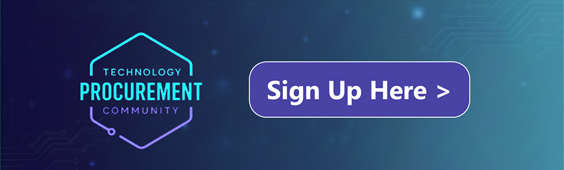שלום לכולם ,
מיקרוסופט הוציאו את AIP לראשונה בשם Azure RMS, ומטרתו היא לעזור לנו להגן על הקבצים שאנחנו עובדים עליהם ב-365. בפוסט זה נדבר על AIP ונסביר כיצד להגן על המידע שלנו בעזרתו.
AIP מאפשר את היכולות הבאות:
Classify your data based on sensitivity
Configure policies to classify, label, and protect data based on its sensitivity. Classification with Azure Information Protection is fully automatic, driven by users, or based on recommendation.

Protect your data at all times
Add classification and protection information for persistent protection that follows your data—ensuring it remains protected regardless of where it’s stored or who it’s shared with.

Add visibility and control
Track activities on shared data and revoke access if necessary. Your IT team can use powerful logging and reporting to monitor, analyze, and reason over data.

Collaborate more securely with others
Share data safely with coworkers as well as your customers and partners. Define who can access data and what they can do with it—such as allowing to view and edit files, but not print or forward.

Ease of use
Data classification and protection controls are integrated into Microsoft Office and common applications to secure the data you’re working on with one click. In-product notifications such as recommended classification help users make right decisions.

Deployment and management flexibility
Help protect your data whether it’s stored in the cloud or in on-premises infrastructures. You have the flexibility to choose how your encryption keys are managed, including Bring Your Own Key (BYOK) and Hold Your Own Key (HYOK) options.

AIP מותקן כ- Agent בתחנות ומאפשר להגן על קבצי האופיס שאנחנו עובדים עליהם לדוגמה ב- Outlook

ובעצם נותן לנו אפשרות לבצע סיווג של המידע שאנחנו שולחים עבור דוא"ל או קובץ אחר שרוצים להגן עליו


ב-Outlook ניתן לראות שיש גם הצפנה מבחינת הה Headers של ההודעה:

בשימוש עם Exchange Online, ניתן ליצור Transport Rules אשר מכילים תבניות RMS ברמה הארגונית או עבור נמען מסויים :

למידע נוסף לחצו כאן
ניתן ליצור תגיות (Labels) וליצור סיווג של המידע ע"י Azure Portal ובחיפוש יש לרשוםAzure Information Protection. בנוסף , ניתן ליצור מדיניות שתחול ברמת הטננט.
בטבלה מטה ניתן לראות את ההשוואה של יכולות לבין שירות ה- RMS המקומי מול AIP:

Cryptographic controls for signing and encryption
Azure Information Protection by default, uses RSA 2048 for all public key cryptography and SHA 256 for signing operations. In comparison, AD RMS supports RSA 1024 and RSA 2048, and SHA 1 or SHA 256 for signing operations.
Both Azure Information Protection and AD RMS use AES 128 for symmetric encryption.
Azure Information Protection is compliant with FIPS 140-2 when your tenant key size is 2048 bits, which is the default when the Azure Rights Management service is activated.
למידע נוסף , לחצו כאן
דרישות להטמעת AIP :
• Azure AD Tenant
• Client Devices & Applications :
• Windows 10 (x86, x64)
o No support for handwriting in the Windows 10 RS4 build and later.
• Windows 8.1 (x86, x64)
• Windows 8 (x86, x64)
• Windows 7 Service Pack 1 (x86, x64)
• Windows Server 2019
• Windows Server 2016
• Windows Server 2012 R2 and Windows Server 2012
• Windows Server 2008 R2
• Office 365 ProPlus
• Office Professional Plus 2019
• Office Professional Plus 2016
• Office Professional Plus 2013 with Service Pack 1
• Office Professional Plus 2010 with Service Pack 2
• הגדרות תקשורת עבור AIP : https://support.office.com/en-US/article/Office-365-URLs-and-IP-address-ranges-8548a211-3fe7-47cb-abb1-355ea5aa88a2
• ניתן לעבוד עם AIP מול שרתים מקומיים כסביבה היברידית עם השירותים הבאים:
• Exchange Server
• SharePoint Server
• Windows Server file servers that support File Classification Infrastructure
Coexistence of AD RMS with Azure RMS
The following deployment scenario is not supported unless you are using AD RMS for HYOK protection with Azure Information Protection (the "hold your own key" configuration):
• Running AD RMS and Azure RMS side by side in the same organization, except during migration, as described in Migrating from AD RMS to Azure Information Protection.
There is a supported migration path from AD RMS to Azure Information Protection, and from Azure Information Protection to AD RMS. If you deploy Azure Information Protection and then decide that you no longer want to use this cloud service, see Decommissioning and deactivating Azure Information Protection.
נלקח מהמאמר כאן
על מנת להוריד AIP לחצו כאן
הסבר על התקנת המוצר + תמיכה עבור Office 2010 - לחצו כאן
רישויים שבהם AIP כלול :
• Microsoft 365 E3
• Microsoft 365 E5
• EMS E3\E5
• Microsoft 365 Business
מאת : עידן נפתלי | יועץ וארכיטקט תשתיות מחשוב , פתרונות ענן ,אבטחת מידע וסייבר | U-BTech Solutions

שלום לכולם ,
מיקרוסופט הוציאו את AIP לראשונה בשם Azure RMS, ומטרתו היא לעזור לנו להגן על הקבצים שאנחנו עובדים עליהם ב-365. בפוסט זה נדבר על AIP ונסביר כיצד להגן על המידע שלנו בעזרתו.
AIP מאפשר את היכולות הבאות:
Classify your data based on sensitivity
Configure policies to classify, label, and protect data based on its sensitivity. Classification with Azure Information Protection is fully automatic, driven by users, or based on recommendation.

Protect your data at all times
Add classification and protection information for persistent protection that follows your data—ensuring it remains protected regardless of where it’s stored or who it’s shared with.

Add visibility and control
Track activities on shared data and revoke access if necessary. Your IT team can use powerful logging and reporting to monitor, analyze, and reason over data.

Collaborate more securely with others
Share data safely with coworkers as well as your customers and partners. Define who can access data and what they can do with it—such as allowing to view and edit files, but not print or forward.

Ease of use
Data classification and protection controls are integrated into Microsoft Office and common applications to secure the data you’re working on with one click. In-product notifications such as recommended classification help users make right decisions.

Deployment and management flexibility
Help protect your data whether it’s stored in the cloud or in on-premises infrastructures. You have the flexibility to choose how your encryption keys are managed, including Bring Your Own Key (BYOK) and Hold Your Own Key (HYOK) options.

AIP מותקן כ- Agent בתחנות ומאפשר להגן על קבצי האופיס שאנחנו עובדים עליהם לדוגמה ב- Outlook

ובעצם נותן לנו אפשרות לבצע סיווג של המידע שאנחנו שולחים עבור דוא"ל או קובץ אחר שרוצים להגן עליו


ב-Outlook ניתן לראות שיש גם הצפנה מבחינת הה Headers של ההודעה:

בשימוש עם Exchange Online, ניתן ליצור Transport Rules אשר מכילים תבניות RMS ברמה הארגונית או עבור נמען מסויים :

למידע נוסף לחצו כאן
ניתן ליצור תגיות (Labels) וליצור סיווג של המידע ע"י Azure Portal ובחיפוש יש לרשוםAzure Information Protection. בנוסף , ניתן ליצור מדיניות שתחול ברמת הטננט.
בטבלה מטה ניתן לראות את ההשוואה של יכולות לבין שירות ה- RMS המקומי מול AIP:

Cryptographic controls for signing and encryption
Azure Information Protection by default, uses RSA 2048 for all public key cryptography and SHA 256 for signing operations. In comparison, AD RMS supports RSA 1024 and RSA 2048, and SHA 1 or SHA 256 for signing operations.
Both Azure Information Protection and AD RMS use AES 128 for symmetric encryption.
Azure Information Protection is compliant with FIPS 140-2 when your tenant key size is 2048 bits, which is the default when the Azure Rights Management service is activated.
למידע נוסף , לחצו כאן
דרישות להטמעת AIP :
• Azure AD Tenant
• Client Devices & Applications :
• Windows 10 (x86, x64)
o No support for handwriting in the Windows 10 RS4 build and later.
• Windows 8.1 (x86, x64)
• Windows 8 (x86, x64)
• Windows 7 Service Pack 1 (x86, x64)
• Windows Server 2019
• Windows Server 2016
• Windows Server 2012 R2 and Windows Server 2012
• Windows Server 2008 R2
• Office 365 ProPlus
• Office Professional Plus 2019
• Office Professional Plus 2016
• Office Professional Plus 2013 with Service Pack 1
• Office Professional Plus 2010 with Service Pack 2
• הגדרות תקשורת עבור AIP : https://support.office.com/en-US/article/Office-365-URLs-and-IP-address-ranges-8548a211-3fe7-47cb-abb1-355ea5aa88a2
• ניתן לעבוד עם AIP מול שרתים מקומיים כסביבה היברידית עם השירותים הבאים:
• Exchange Server
• SharePoint Server
• Windows Server file servers that support File Classification Infrastructure
Coexistence of AD RMS with Azure RMS
The following deployment scenario is not supported unless you are using AD RMS for HYOK protection with Azure Information Protection (the "hold your own key" configuration):
• Running AD RMS and Azure RMS side by side in the same organization, except during migration, as described in Migrating from AD RMS to Azure Information Protection.
There is a supported migration path from AD RMS to Azure Information Protection, and from Azure Information Protection to AD RMS. If you deploy Azure Information Protection and then decide that you no longer want to use this cloud service, see Decommissioning and deactivating Azure Information Protection.
נלקח מהמאמר כאן
על מנת להוריד AIP לחצו כאן
הסבר על התקנת המוצר + תמיכה עבור Office 2010 - לחצו כאן
רישויים שבהם AIP כלול :
• Microsoft 365 E3
• Microsoft 365 E5
• EMS E3\E5
• Microsoft 365 Business
מאת : עידן נפתלי | יועץ וארכיטקט תשתיות מחשוב , פתרונות ענן ,אבטחת מידע וסייבר | U-BTech Solutions



.png)
.png)