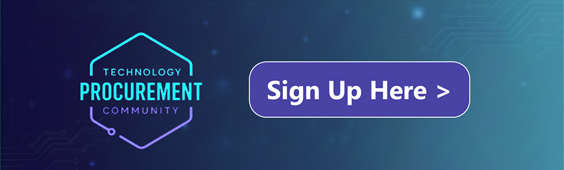Finally, Microsoft released Windows Server 2016 and with Windows Server 2016 we also get the first version of Nano Server. I had the opportunity to speak on several different events and conferences about Nano Server, so I tried to create a quick summary of my presentation in this blog post.
Nano Server installation option Just enough OS

Nano Server is a redesign version of Windows Server which is very lightweight, very small footprint and fully remote managed and it is designed to solve some of the datacenter challenges we have today. Nano Server is a headless, 64-bit only deployment option of Windows Server. Microsoft basically removed all components from the base image. Roles and feature are not directly included in the base image and they have to be added while creating a new Nano Server Image or online using PowerShell Package Management. Not even the drivers are included in the base image, since you don’t want the physical drivers in a virtual machines, and you don’t want the virtual drivers on a physical machine This is also the reason why Nano Server does not show up during the installation dialog when you boot the Windows Server 2016 ISO file.
Nano Server Key Scenarios
The first version of Nano Server is designed for the following key scenarios:
- Born-in-the-cloud applications – support for multiple programming languages and runtimes. (e.g. ASP.NET Core, C#, Java, Node.js, Python, etc.) running in containers, virtual machines, or on physical servers.
- Microsoft Cloud Platform infrastructure – support for compute clusters running Hyper-V and storage clusters running Scale-out File Server and Storage Spaces Direct.
- But Microsoft also added some other roles like DNS and IIS to the Nano Server and we can expect more roles and features in the future.
In this version Nano Server will of course not replace Windows Server Core and Windows Server (Full or Server with Desktop Experience), but it will be definitely be they way going forward.
Nano Server Footprint
Nano Server has a very small foot print, The default WIM file has a size around 170 MB and if you create a Nano Server VHD or VHDX file it can be only around 400 MB in size. If you add more roles, features and drivers the size of the image gets bigger, but even if you add more stuff the size will be around 800 MB for an Hyper-V server including the Hyper-V role, Failover Clustering Feature, DCB feature, Physical OEM drivers and additional network adapter and storage controller drivers. If you compare Nano Server to Windows Server you can see some of the following changes:
- 93 percent lower VHD size
- 92 percent fewer critical bulletins
- 80 percent fewer reboots
Nano Server Servicing Improvements

Nano Server Deployment Improvements

This not only reduced deployment time and gives you some operational improvements, it also reduces the attack surface by a lot and this is a huge security improvement.
To achieve these results, Microsoft removed some parts of Windows Server such as:
- GUI stack
- 32 bit support (WOW64)
- MSI support
- RDP
- Some default Server Core components
- Basic OEM Drivers
- and more
Nano Server Management
By removing the User Interface stack, Microsoft made this server to a true headless server, without any login screen or RDP support. By removing the Graphic User Interface, Windows Administrator have to learn new ways how they manage servers, or better use existing ways to manage a Nano Server environment. The answer is simple and is the best practice for managing servers for a long time called Remote Management. Nano Server will offer some advanced remote Management features such as:
- WMI
- PowerShell Remoting
- PowerShell Direct
- PowerShell Desired State Configuration
- RSAT Tools (Server Manager, Hyper-V Manager, Failover Cluster Manager, …)
- System Center and other Management tools
- Server Management Tools (Azure Web-based management tools to replace local inbox management tools)
With that, existing Remote Management Tools, such as Server Manager and other RSAT tools, will continue to work. But Microsoft also improved PowerShell Remoting and introduces the Azure Serivce for Server Management Tools.
Server Management Tools

This service allows you to manage your servers directly from Azure using a web-based HTML5 portal. I personally think that this could also replace Server Manager and allows you to easily manage non-GUI servers such as Windows Server Core and Nano Server.

If you want to know more about the Sever Management Tools, check out my blog post: Manage Nano Server and Windows Server from Azure using Remote Server Management Tools
The Server Management Tools do not only support Nano Server, they also support Windows Server 2016, Windows Server 2012 R2 and Windows Server 2012 with WMF 5.0 and higher.
Finally, Microsoft released Windows Server 2016 and with Windows Server 2016 we also get the first version of Nano Server. I had the opportunity to speak on several different events and conferences about Nano Server, so I tried to create a quick summary of my presentation in this blog post.
Nano Server installation option Just enough OS

Nano Server is a redesign version of Windows Server which is very lightweight, very small footprint and fully remote managed and it is designed to solve some of the datacenter challenges we have today. Nano Server is a headless, 64-bit only deployment option of Windows Server. Microsoft basically removed all components from the base image. Roles and feature are not directly included in the base image and they have to be added while creating a new Nano Server Image or online using PowerShell Package Management. Not even the drivers are included in the base image, since you don’t want the physical drivers in a virtual machines, and you don’t want the virtual drivers on a physical machine This is also the reason why Nano Server does not show up during the installation dialog when you boot the Windows Server 2016 ISO file.
Nano Server Key Scenarios
The first version of Nano Server is designed for the following key scenarios:
- Born-in-the-cloud applications – support for multiple programming languages and runtimes. (e.g. ASP.NET Core, C#, Java, Node.js, Python, etc.) running in containers, virtual machines, or on physical servers.
- Microsoft Cloud Platform infrastructure – support for compute clusters running Hyper-V and storage clusters running Scale-out File Server and Storage Spaces Direct.
- But Microsoft also added some other roles like DNS and IIS to the Nano Server and we can expect more roles and features in the future.
In this version Nano Server will of course not replace Windows Server Core and Windows Server (Full or Server with Desktop Experience), but it will be definitely be they way going forward.
Nano Server Footprint
Nano Server has a very small foot print, The default WIM file has a size around 170 MB and if you create a Nano Server VHD or VHDX file it can be only around 400 MB in size. If you add more roles, features and drivers the size of the image gets bigger, but even if you add more stuff the size will be around 800 MB for an Hyper-V server including the Hyper-V role, Failover Clustering Feature, DCB feature, Physical OEM drivers and additional network adapter and storage controller drivers. If you compare Nano Server to Windows Server you can see some of the following changes:
- 93 percent lower VHD size
- 92 percent fewer critical bulletins
- 80 percent fewer reboots
Nano Server Servicing Improvements

Nano Server Deployment Improvements

This not only reduced deployment time and gives you some operational improvements, it also reduces the attack surface by a lot and this is a huge security improvement.
To achieve these results, Microsoft removed some parts of Windows Server such as:
- GUI stack
- 32 bit support (WOW64)
- MSI support
- RDP
- Some default Server Core components
- Basic OEM Drivers
- and more
Nano Server Management
By removing the User Interface stack, Microsoft made this server to a true headless server, without any login screen or RDP support. By removing the Graphic User Interface, Windows Administrator have to learn new ways how they manage servers, or better use existing ways to manage a Nano Server environment. The answer is simple and is the best practice for managing servers for a long time called Remote Management. Nano Server will offer some advanced remote Management features such as:
- WMI
- PowerShell Remoting
- PowerShell Direct
- PowerShell Desired State Configuration
- RSAT Tools (Server Manager, Hyper-V Manager, Failover Cluster Manager, …)
- System Center and other Management tools
- Server Management Tools (Azure Web-based management tools to replace local inbox management tools)
With that, existing Remote Management Tools, such as Server Manager and other RSAT tools, will continue to work. But Microsoft also improved PowerShell Remoting and introduces the Azure Serivce for Server Management Tools.
Server Management Tools

This service allows you to manage your servers directly from Azure using a web-based HTML5 portal. I personally think that this could also replace Server Manager and allows you to easily manage non-GUI servers such as Windows Server Core and Nano Server.

If you want to know more about the Sever Management Tools, check out my blog post: Manage Nano Server and Windows Server from Azure using Remote Server Management Tools
The Server Management Tools do not only support Nano Server, they also support Windows Server 2016, Windows Server 2012 R2 and Windows Server 2012 with WMF 5.0 and higher.
לפרטים נוספים ויצירת קשר עם נציג אורקל
הודעתך לא התקבלה - נסה שוב מאוחר יותר



.png)
.png)